






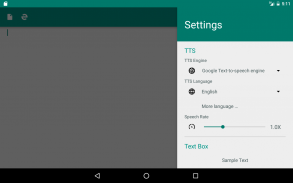
T2S
Text to Voice/Read Aloud

T2S: Text to Voice/Read Aloud açıklaması
Özellikler
• Metin/ePub/PDF dosyalarını açın ve yüksek sesle okuyun.
• Metin dosyasını bir ses dosyasına dönüştürün.
• Basit yerleşik tarayıcı ile favori web sitenizi açabilir, T2S'nin sizin için sesli okumasına izin verebilirsiniz. (Tarayıcıya sol gezinme çekmecesinden girebilirsiniz)
• "Yazarak konuş" modu: Yazdığınız metni konuşmanın kolay bir yolu.
• Uygulamalar arasında kullanımı kolay:
- Konuşmak için T2S'ye metin veya URL göndermek için diğer uygulamalardan paylaşım özelliğini kullanın. URL için uygulama, web sayfalarındaki makalelerin metnini yükleyebilir ve çıkarabilir.
- Android 6+ cihazlarda, diğer uygulamalardan metin seçebilir, ardından seçtiğiniz metni söylemek için metin seçim menüsünden 'Konuş' seçeneğine dokunabilirsiniz (* Üçüncü taraf uygulamaların standart sistem bileşenlerini kullanmasını gerektirir).
- Konuşmak için kopyala: Diğer uygulamalardan metin veya URL kopyalayın, ardından kopyalanan içeriği konuşmak için T2S'nin Kayan konuşma düğmesine dokunun. Bu özelliği uygulamanın ayarlarından açabilirsiniz.
NOT
• Konuşma motoru olarak [Google'dan Konuşma Hizmetleri]'ni yüklemenizi ve kullanmanızı
kesinlikle tavsiye ederiz
, bu uygulama ile en iyi uyumluluğa sahiptir.
Google'dan Konuşma Hizmetleri:
https://play.google.com/store/apps/details?id=com.google.android.tts
•
Uygulama arka planda beklenmedik bir şekilde sık sık duruyorsa veya sık sık "Konuşma motoru yanıt vermiyor" şeklinde bir hata mesajı görüntülüyorsa, uygulamanın ve konuşma motoru uygulamasının izin vermesi için pil tasarrufu ayarlarını değiştirmeniz gerekebilir. arka planda çalıştırmak için.
bu konuda daha fazla bilgi:
#DontKillMyApp
https://dontkillmyapp.com/























